I'm not sure if this is a site issue or something on my end, but if someone could comment, that would be great (it's surprisingly annoying).
Zoom on Google Chrome [Fixed]
Forum rules
- AlmasterGM
-
AlmasterGM Mafia Scum
- AlmasterGM
- Mafia Scum
- Mafia Scum
- Posts: 4471
- Joined: May 29, 2009
- Location: New York, USA
Zoom on Google Chrome [Fixed]
As of two days ago or so, I've been having an issue in Google Chrome where the site's viewing zoom level refuses to go to the standard 100% level. The text will either be a little larger or smaller than normal. This problem doesn't occur in any other browser or on any other website. It also fixes itself temporarily if I clear cookies, but it comes right back after a few clicks on the site.
I'm not sure if this is a site issue or something on my end, but if someone could comment, that would be great (it's surprisingly annoying).
Spoiler: first option
Spoiler: second option
Spoiler: what i want but cannot getLast edited by AlmasterGM on Sun May 08, 2011 3:10 pm, edited 2 times in total.- vezokpiraka
-
vezokpiraka Jack of All Trades
- vezokpiraka
- Jack of All Trades
- Jack of All Trades
- Posts: 6034
- Joined: June 17, 2010
- Contact:
- AlmasterGM
-
AlmasterGM Mafia Scum
- AlmasterGM
- Mafia Scum
- Mafia Scum
- Posts: 4471
- Joined: May 29, 2009
- Location: New York, USA
- Haylen
-
Haylen Life of the Third Party
- Haylen
- Life of the Third Party
- Life of the Third Party
- Posts: 6831
- Joined: April 1, 2009
- Location: Southern England
- animorpherv1
-
animorpherv1 Honey Trap
- animorpherv1
- Honey Trap
- Honey Trap
- Posts: 5763
- Joined: April 12, 2008
- Location: Untraveled Road
- Contact:
- Kison
-
Kison TestPronoun.GIFted
- Kison
TestPronoun- .GIFted
- .GIFted
- Posts: 6699
- Joined: January 22, 2007
- Pronoun: TestPronoun
- Location: test
- AlmasterGM
-
AlmasterGM Mafia Scum
- AlmasterGM
- Mafia Scum
- Mafia Scum
- Posts: 4471
- Joined: May 29, 2009
- Location: New York, USA
- AlmasterGM
Copyright © MafiaScum. All rights reserved.
- Kison
- animorpherv1
- Haylen
- AlmasterGM
- vezokpiraka
- AlmasterGM