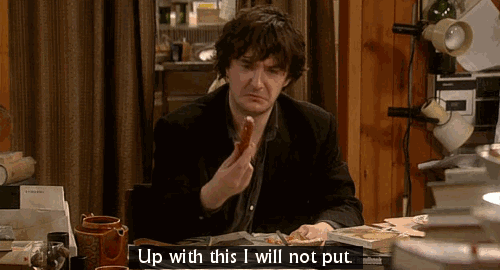Page 1057 of 2016
Posted: Thu Jan 02, 2014 8:26 pm
by notscience
What ADCs are actually good right now?
Posted: Thu Jan 02, 2014 10:08 pm
by Kise
Nearly all are good but most are team dependent. Jinx, Luc, Draven & Sivir are top of the crop IMO. For some reason, Cait is still top 3 in popularity even though her win rate is only above 50% at Diamond+ level.
Posted: Thu Jan 02, 2014 10:15 pm
by TheIrishPope
I would drop Draven from that list since he relies on picking up dem axes
Posted: Thu Jan 02, 2014 10:18 pm
by Cephrir
good dravens can actually do that
i'm not sure how, they must employ some sort of witchcraft, i drop them 90% of the time in bot games
Posted: Thu Jan 02, 2014 10:57 pm
by pickemgenius
In post 26401, Kise wrote:Nearly all are good but most are team dependent. Jinx, Luc, Draven & Sivir are top of the crop IMO. For some reason, Cait is still top 3 in popularity even though her win rate is only above 50% at Diamond+ level.
as long as cait has 650 range she will always be good and popular.
Posted: Fri Jan 03, 2014 2:00 am
by Svenskt Stål
So I felt like playing today but when I start it it says RADS error, could not connect to http server.
Help?
Posted: Fri Jan 03, 2014 2:02 am
by RayFrost
Restart your computer.
If that doesn't work I have no idea
Posted: Fri Jan 03, 2014 2:09 am
by Svenskt Stål
Does not work.
Posted: Fri Jan 03, 2014 2:15 am
by Nexus
ur client is fucked.
Reinstall.
Posted: Fri Jan 03, 2014 2:28 am
by Svenskt Stål
Thats disheartening.
Posted: Fri Jan 03, 2014 2:44 am
by chamber
try flushing your dns.
Posted: Fri Jan 03, 2014 2:52 am
by Svenskt Stål
What is dns and how do i flush them?
Uninstalled and installed it but I get the same thing.
Posted: Fri Jan 03, 2014 3:01 am
by quadz08
Posted: Fri Jan 03, 2014 3:05 am
by Svenskt Stål
Dns flushed.
Problem still exists.
Posted: Fri Jan 03, 2014 3:19 am
by Glork
Look it up on support.leagueoflegends.com
I'm like 90% certain that the solution for this issue is deleting some particular file. Don't remember what it's called or where in your League of Legends folder it is.
(EDIT: If you still can't solve the problem open up a support ticket. They'll ask you to pull certain logs/information and be able to help you out. Might be a 24-48 hour turnover, but they've helped me with multiple technical issues before. Riot support actually not too bad.)
Posted: Fri Jan 03, 2014 3:24 am
by Svenskt Stål
Their support is awesome because its sucha fucked up game.
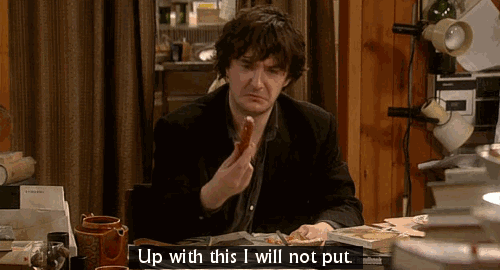
Posted: Fri Jan 03, 2014 3:34 am
by Svenskt Stål
i would pay someone alot of money to come here and help me.
Posted: Fri Jan 03, 2014 4:02 am
by Kise
Go to your C drive, open the riot games folder, open RADS folder, open the projects folder and...yeah, this is the part I forget. I forget if it's the air client or the other folder you're supposed to delete. Either way, once you delete it and start the game client back up, it's supposed to download everything that's up to date.
Follow the wrenchman's instructions:
http://forums.eune.leagueoflegends.com/ ... p?t=564583
It's safe to delete everything inside the RADS folder but it takes a very long time installing everything. You may just want to go with his second suggestion anyway to save time in case the first one doesn't work.
Posted: Fri Jan 03, 2014 4:20 am
by Svenskt Stål
Delete:
- everything inside C:\Riot Games\League of Legends\RADS\downloads
- lol_air_client and lol_air_client_config_na inside C:\Riot Games\League of Legends\RADS\projects
- everything inside C:\Riot Games\League of Legends\RADS\solutions
i dont have \downloads or \solutions
I deleted everything, did not work.
Cursed is me.
Posted: Fri Jan 03, 2014 4:26 am
by Kise
Welp I gtg to work, have a great day
Posted: Fri Jan 03, 2014 5:42 am
by KaleiÐoscøpe
Had the same problem couple of weeks ago.
Update (or delete and reinstall) your video/sound card and it should be fixed
Posted: Fri Jan 03, 2014 5:43 am
by chamber
In post 26420, KaleiÐoscøpe wrote:Had the same problem couple of weeks ago.
Update (or delete and reinstall) your video/sound card and it should be fixed
My network card crashing normally causes this for me~
Posted: Fri Jan 03, 2014 6:43 am
by Svenskt Stål
Found this
Bluetooth audio device
Intel "screen sound"
Realtek high definition audio
What do i uninstall, also, after uninstalling how do i install it?
Posted: Fri Jan 03, 2014 7:18 am
by Svenskt Stål
I yolo´d, they reinstalled themself after a computer restart?
Anyway did not work.
And I am trying to install the game...
Posted: Fri Jan 03, 2014 8:14 am
by KaleiÐoscøpe
Try updating your video card also